You look into the mirror every day, right? Is it really vanity to want to be sure your hair’s combed, there’s no toothpaste on your shirt, and you don’t have some weird hair sprouting from your face?
Have you looked at yourself on social media the same way – that is, viewing yourself on each of the platforms you use, such as Facebook or Twitter, to see them as the rest of the world does? Because what you and I see on our own pages is not quite the same as what Jane Doe sees when she stumbles across one of them.
Many social media channels provide some sort of automatic cross-posting feature. For those that don’t, there are usually workarounds, like IFTTT (“If this, then that”). Even those of us who do not much believe in “automating social media” can quickly make an automated mess of one account or another by failing to pay attention.
Jetpack
WordPress users ought to be familiar with Jetpack – and especially with its Publicize feature. If not, you’re missing out and ought to poke around and see what all this one plug-in has to offer. For the moment, I’m just going to say that it makes it very easy (too easy) for a blogger to cross-post or share their latest blog posts on Facebook, Twitter, Tumblr, LinkedIN, and Path. Since this is a personal blog and I have no idea what Path is, I’m not using those last two here.
What’s easy to forget is that the default text is the title of your post, but you can also customize the message on a per-post basis. Unfortunately, you cannot customize it on a per-platform basis to create a different message for each site you’re automatically sharing your posts to.
It’s fine to set up Publicize, as long as you remember you’ve done it – and then keep in mind that if you’ve connected those destination sites to each other, you could be blasting out a ridiculous combination of shares that don’t drive readers back to the original site as effectively as you’d like to. For example, did I really need to blast this out three times in a row on Twitter? One’s from Tumblr, the other two appear to be from here. I know one’s from Publicize…but now, where’s the second one coming from?
Most people probably won’t notice; the Tweet stream moves so fast, this is likely to just mean a small boost in the likelihood that someone will see it. But even if that had been my goal, spreading it out over time would make more sense.
As popular as Pinterest is, right now, it still seems to lack something of the “social” – even if it has all the right bits and bytes to be a social network. This was driven home to me during a #StorySocial chat on Twitter the other night – and while we’re on that topic, I still don’t think Twitter is ideal for chat. But clearly, this:
https://twitter.com/HollyJahangiri/status/628199558896615424
is better than this:
https://twitter.com/HollyJahangiri/status/627580580679577601
That second one just shows I don’t pay close attention to spelling when naming files. It doesn’t suggest to anyone why they might want to look at the Pinterest pin or – much more to the point, why they’d want to click the image and follow the link to my blog post.
Unfortunately, the first one isn’t without serious flaws. It truncates at “chil…” and instead of linking the pin to the book’s cover image on its own page on Amazon, I linked it to my Author page – where there are several children’s books, as well. Probably not the implication I meant to make on Twitter, and it’s definitely a sign I need more coffee.
Do you just pin images or do you add descriptive text, encourage people to follow the links, and invite comments? I’m still trying to figure out if there’s a way to be notified by email if anyone does comment on a pin, so that I can be sure to reply. I’m not fond of the built in notifications on Pinterest, and I often forget to look at them.
That same post (the first one – the one that’s only weird by implication) also looks better when it ends up on Facebook:
Posted by Holly Jahangiri on Monday, August 3, 2015
Note that a Facebook post has to be Public before the Embed option is available to you.
You could create a weird little loop, I’m fairly sure, using IFTTT. I wonder if you could use Jetpack Publicize to share blog posts to one site, then have them autoshared back to the original site? I don’t think I want to try that – I learned my lesson making chat scripts that autoresponded “Wow, a Z-word!” every time someone said a word containing the letter “Z.”
Think about it. It’ll come to you eventually.
Anyway… under your privacy settings, you have the option to View as… somebody else, including Public. Use that now and then. You may be surprised at how odd you look to total strangers following random breadcrumbs. “Why, wait, what – my last post was three minutes ago, not four month–oh. Whoops.” It might be nice to post something as Public at least once a week, just to show old friends who stumble across you that maybe you’re not dead.
And remember, if you want anyone to be able to share your posts on Facebook, they must be Public, practically speaking. The “Friends of Friends” option has been inexplicably removed – it’s there, but those posts no longer have any Share button at all (except when you’re looking at them, so you’ll only know this if you share something your friends really want to share from your wall and they start bugging you about it). The only posts that can be shared by others, now, are those marked “Friends” or “Public.”
Other Sites
Whatever sites you use frequently (or even still have accounts on), you should check periodically and look at your profile and pages while you are logged out of the site! See yourself as others see you. It might horrify you the way looking into a cluttered, seldom used closet can – inspiring you to do a little spring cleaning. Or, it might inspire you to think more creatively and deliberately about how you use each site.
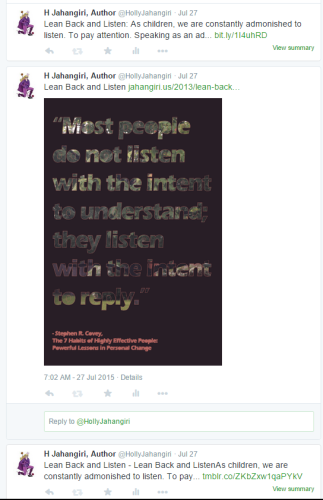



Here’s another tip, regarding Facebook privacy: If sending friend requests to people who may not know, or remember, you, try posting a PUBLIC message to your own wall explaining why, since any IM you send them will go straight to the little known and less used “Other” folder. In short, they’ll never see it. But they may get the Friend request and at least take a quick LOOK at your Profile page.
I don’t post the same info on several social media very often. I don’t know how people can keep up with multiple sites. I don’t have that many hours in a day.
That’s kind of my point, Viv – they don’t “keep up.” They scatter it out to the wind and hope people will go where they want them to. But by way of example up there – I don’t really WANT people going to my Tumblr. By that, I mean I don’t care, but right now it’s mostly just a rehash of my blog. (It hasn’t always been. It’s just that Tumblr is what it is, and reblogging stuff is all the rage there. It also doesn’t seem to encourage much in the way of real engagement and interaction.)
If the idea is to share broadly so people might find their way back to the original, it’s probably a good idea to check, regularly, whether that’s really working for you or just making you look like an ass on social media.
Holly, having divorced myself almost entirely from the blogospheric social media zone (apart from auto-tweeting my blog posts), I have to applaud those who get it right. Much the same way we applaud a juggler’s ability to keep a chainsaw and ten knives swirling overhead, might we not inwardly cringe, worried that someone will create an infinite loop? (ZOMG!!!)
I spent too much time, recently, watching a YouTube video demonstration of a blogger setting up a dodgy-looking “IFTTT LinkWheel”. I don’t know if that is a “thing” or just the blogger’s self-proclaimed term for a link-building scheme. However, after reading your post, I remembered that video – and my initial reaction to it: “That can not possibly be sustainable!”
Certainly, if one is serious about using social media platforms, one should keep some tweezers onhand.
Personally, I have decided to hand-craft my contributions to the firehose: a link shared here and there. With no real agenda in place, I look in that mirror and claim that I’m just having a bit of fun. Wistfully, I imagine that, somehow, folks find their way to my blogs due to my efforts. I know that isn’t true, even without analytics. LOL
Cheers,
Mitch
Yes, some folks will work much harder at “gaming the system” than at winning anything of value. IFTTT is useful; for example, if I post to Instagram (which is kind of cool and easy to do on my phone), it now copies that photo over to Facebook for me, where I can expand on it later and engage in a discussion about it, if warranted. I don’t have an iPhone and Instagram can’t even be posted to from a PC, so this works FOR ME. I’m much more active on Facebook, but at least I CAN use Instagram and not just feel like it’s a wasted effort.
The coolness factor attracted me to IFTTT; my fallen soufflé recipes drove me away. I love the concept and enjoy reading about examples such as yours with Instagram.
Cheers,
Mitch
Okay… I’m going to own up to this one… I don’t look at myself in the mirror every day. I hardly look at myself in the mirror. I shave in the shower and my hair is short. I figure I’m going to look like myself when I go out and I deal with it.
Having said that, you’re right about lots of things people don’t know about the Admin area of their blogs. However, I don’t have JetPack, but use other things that do what you said it uses so I’m good there. Like you though, I’ve never heard of Path, but I’m not intrigued enough to go searching for it.
That looks good. Right now my wordpress entries are set up to Twitter automatically. Maybe when I use my domain again, I’ll use Jetpack. It certainly makes seem streamlined.
I’ve resisted any automation of cross-posting with the exception of linking my blog to Goodreads. I’m one of those “I’d rather do it myself” types.
That’s smart.
Still, keep in mind that HOW you share each thing (like the Pinterest examples above, which were both manual, believe it or not) makes a difference in how “enticing” they are and therefore, how effective at bringing in readers.
Another thing – I somehow managed to link Pinterest to Facebook. So I could happily spend an afternoon pinning things (without bothering to write nice little descriptions or “why I like this and think you might, too”) and the end result is that I’m just spewing crap all over my Facebook wall. 🙂 Some sites make it almost hard NOT to cross-post, or you could have the site’s own internal thingy going and an IFTTT recipe going and if you’re not paying attention, well, you look like an idiot.
If you automate absolutely NOTHING, you’re halfway to safe on that – but again, when sharing things – well, the link below this comment says it all, too.