When I first got my HP Slate 7, the battery was partially charged and it was ready to set up. I turned it on and almost immediately plugged it in (after figuring out how to fit the two plastic pieces of the adaptor together), because prior experience with smartphone setup suggested this might take a while, and I’d want to play with my new gadget longer than the partial charge would last.
Mine is (Almost) Always ON
I tend to let my gadgets sleep, or go into idle mode, but rarely discharge the battery completely and often leave them on the charger overnight. This is because I have the patience of a gnat – and want the device at the ready when I want to use it. It’s probably not the greatest way to treat a battery, but there you have it. Rarely, this proves impossible due to a power outage – hurricane season, in Houston, can be rough – or during a long flight. For long car trips, I’ve found that my T-Mobile Universal USB Charger works just great for charging the Slate 7. So does the Motorola charger.
…Until It’s Really OFF
I had one brief, panicky moment, though, the first time I completely discharged the battery. The Slate 7 would not come on. There’s no light to indicate whether this is a dead or dying battery, or simply a dead tablet. And then I remembered having this problem, years ago, on my first Android smartphone. And on an older HP Mini, for that matter. I plugged it in with the power adapter, made sure it was connected to an outlet that had juice, and waited. Prayed a little. Read a book. Took a nap. I don’t know how long I managed to restrain myself from touching the thing (because from prior experience with the Garminfone and the Mini, I knew that it’d take anywhere from 15 minutes to over an hour, and there’s just no point in panicking or mourning a dead device until you’ve tried everything).
Short Press, Long Press, Mississippi Press
I pressed the power button. Nothing. I considered voodoo. Thought better of it. “Think happy thoughts,” I told myself. The Slate 7 was fully off, not just sleeping. I pressed the power button and held it in. Probably held my breath, too. “One Mississippi…two Mississippi…three Mississippi…” and somewhere between three and fifteen Mississippi, the HP logo came on and the start-up sequence began. This is normal.
I’ve seen a couple of mentions of this, so I thought I’d share my experience here: If the Slate 7 does not turn on when you press the power button, make sure it’s charged up – and if the battery is drained completely, charge it from 15 to 60 minutes. Don’t give up too soon and decide it’s dead or even that it needs a new battery. Then, any time the unit is fully off (not just “sleeping” in idle), you’ll need to press and hold the power button for anywhere from about 8 to 15 seconds (largely depending on just how fast you say “Mississippi”). This is not unique to the Slate 7, and could save you some time and frustration.
More Ways to Maximize Battery Life on Slate 7
The very first thing you should do is to check for updates from HP to your Android image. How? You may notice that updates have been pushed to your device, and you may be asked to restart your Slate 7. Be sure to do that at your first opportunity. You can also proactively check for updates:
- Touch the Settings icon from the notification bar, or go to the Settings app.
- Scroll to the bottom, and tap About. At the bottom of this screen, you will see the Build number. (As of July 30, 2013, this should say HP_Slate7, v1.05.8_user)
- Tap System updates. You will see the last-checked date. Tap Check now.
Verify that your system is up-to-date. (The current image, as of July 30, 2013, is 1.05.8. You can download v1.05.8_user here, put it on a supported microSD card, and use that to reimage your Slate 7 – however, this should not be necessary unless, for some reason, you are not automatically receiving updates, or something went wrong during the automatic update.)
Next, read Changing Power Settings and Modes on Your HP Tablet (Android 4.1/Jelly Bean) for more information about how to discover what’s running that may be draining your battery and how to stop it (or at least improve the performance).
Closing any open applications – especially games and other apps that may prevent the Slate 7 from going into sleep or idle mode – is also a good way to make your battery last longer between charges.
For questions about your HP Slate 7, be sure to visit the HP Forum for Android Tablets (e.g. HP Slate 7). If someone there helps you out, be sure to click Kudos or mark their answer as a Solution, if it solves your problem. Remember, the folks answering questions there are customers and employee volunteers – most of them do not work in customer support, and they may or may not know all the answers, but they are trying to help.
Yes, I work for HP. But I am also a customer, and this is my personal opinion and experience – which was not reviewed, edited, or endorsed by my employer. It doesn’t reflect anyone’s opinions but my own – and if you know me at all, you know I’m very opinionated. 😉 I’m not in marketing, engineering, or customer support – although I do volunteer time to help fellow customers out in the HP Forums and get to call myself an Expert.
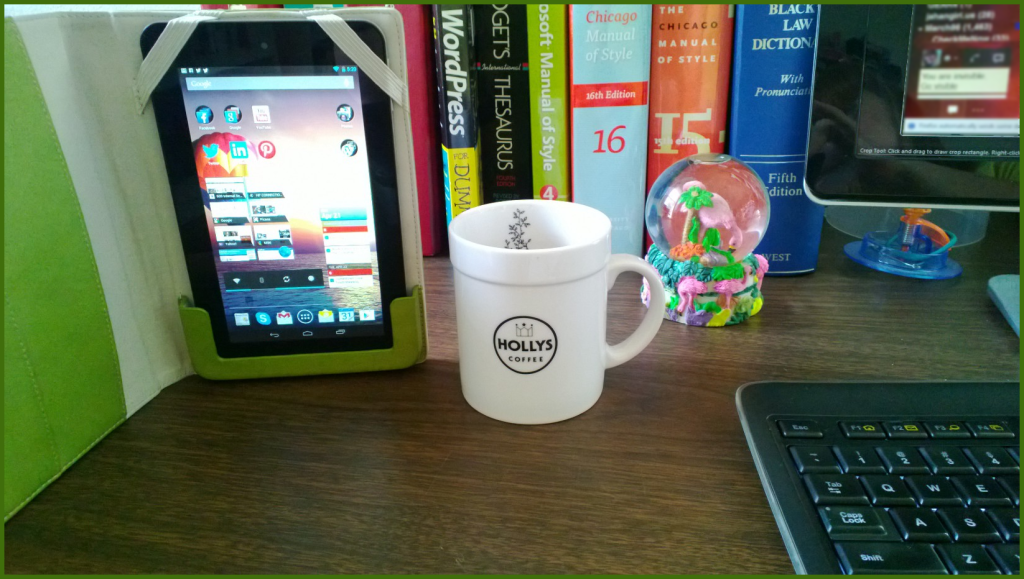






I still have my antique HP laptop and now this Kindle Fire. I’m moving into the modern world very slowly.
Faster than some, Vivian! Think of all the new things you’ve learned in just the last six years. 😉 I am still impressed.
Holly, I love your disclaimer. Very direct, comprehensive, and clear, without offputting legalese. How do you DO that?? LOL
LOL – I write like I like to be written TO?
It’s funny; when I was in Law school, we were required to take a course – no, two semesters! – called “Legal Writing.” It wasn’t what you’d think – it was truly a course in clear, unambiguous language and how NOT to write “legalese.” (But of course, does anybody listen? It doesn’t sound lawyerly enough, if you don’t throw in at least one “theretofore” or “hereinafter,” does it?)
I had an oral surgeon, once – smart man – who removed my wisdom teeth under general anesthesia without insisting on my signing away any right to come back, haunt him, and break all his China if he killed me. I was in Law school, at the time, and so I was kind of appalled that he was willing to forego the whole “informed consent and sign your rights away” routine. He said to me, “Look, you’re in Law school – you’re a bright woman. You know that you can always sue me, with or without that piece of paper. If I’m negligent, you’ll win. If I’m not, you’ll lose. So why play these games?” I liked that man, instantly. Even if he did hang my x-ray film backwards while we went through the informed consent exercise. 😉
Yes, I made him go through that much, at least (funny how we grumble about it either way – if HE had insisted on reams of paperwork and a meeting to discuss all the risks, I’d have bitched about the wasted time). I said, “What’s the BIGGEST risk?”
“Well, any time there’s general anesthesia involved, the biggest risk is that you could die.” Oh, that man didn’t sugar coat anything. Just came right out and said it.
“Okay. Well, never had a problem with anesthesia, so it’s a risk I’m willing to take. I don’t want to be awake while you yank those puppies out. What else?”
“I could nick or cut that nerve.” He pointed to a facial nerve that ran perilously close to my teeth. “You’d lose feeling on that side of your face, maybe permanently.”
“Well. That’d suck. Permanently? Would my face droop? Or would it just feel Novocained to death?”
He smiled. “It would just be numb. That’s not the nerve that controls movement. You’d LOOK normal enough.”
“Well, try really hard not to damage that, because it’d still be pretty sucky.” By that time, we were down to manageable risks like infection, for which he’d give me antibiotics. He didn’t seem to think any infection would likely cause my jaw to rot and fall off, or anything.
That was the easiest, least painful procedure I can remember ever having under a general anesthesia. Recovery was fast; I seem to recall being on solids by the next day. (Not sure I was supposed to be, but I was.) In hindsight, I’m really glad we didn’t feel a need to kill a tree over it.
Well, you obviously took that law school writing course to heart. And the fact that you went to law school–didn’t know that about you, or if I did, I forgot (which happens more and more, durn it!)–explains the comprehensiveness of the disclaimer. Great story about the oral surgeon. He sounds like a kindred soul to the West Orange attorney for Jake Freivald. Um, and so do you! 😉
Now you see why I got such a kick out of that response to West Orange. 🙂 I remember writing one like that (back when I was still in law school) to the corporate environmental lawyers where I worked. They sent out a joke complaint or cease and desist – I don’t remember all the details now (but it really WAS meant to be humorous) and I sent back a reply in kind. (It was all in fun – it had to do with a recycling campaign or a fund-raising campaign or something – so I took theirs as a challenge and counter-challenged.) Attorneys are people, too – they get bored and appreciate a little humor, sometimes.
Hi there HollyJahangiri……chuckled all the way through your HP post…..i just got my hp slate 7 tablet and wondered if it would be a good idea to charge the battery completely before first-time use/set-up? It doesn’t specify in the manual.
Heidrun 🙂
Hi, Heidrun! I opened the box, put together the charger (that was probably the most challenging part of the whole setup, to me – figuring out how to put the two pieces of the adapter together!) and plugged it in while I set up the software and played with it.
In other words, it doesn’t hurt to charge it before you use it, or while you use it. I used to put mine on the charger overnight, too – so when I woke up, it was ready to go. I’ve had no problems with charging it, myself. I did choose to completely disable Google Maps, though – without GPS, I figured my phone would serve me better for navigation anyway, and it was causing my battery to drain too quickly – presumably looking for updates whether wireless was available or not. I Googled and found this was not unique to the Slate 7, by any means. To disable it if it’s not one of your essential apps, first uninstall updates THEN you’ll see the disable button. (If you need more help, let me know.)